Export to Pdf
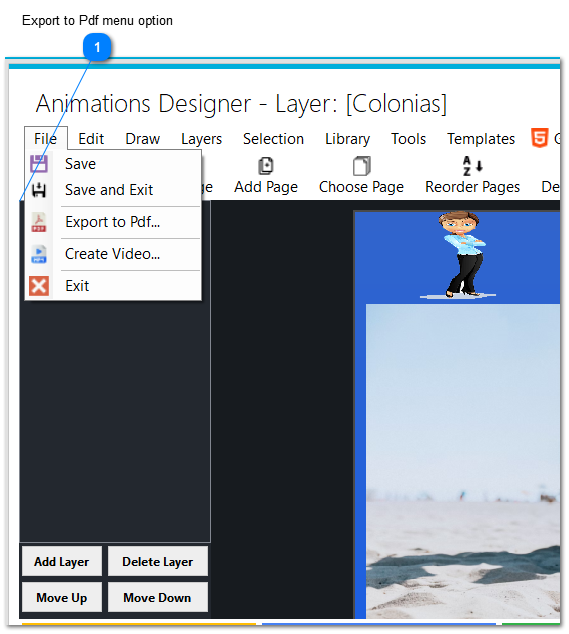
- This menu option will allow you to export all pages or the selected pages to a pdf document. When you click this menu option, the following dialog will open :
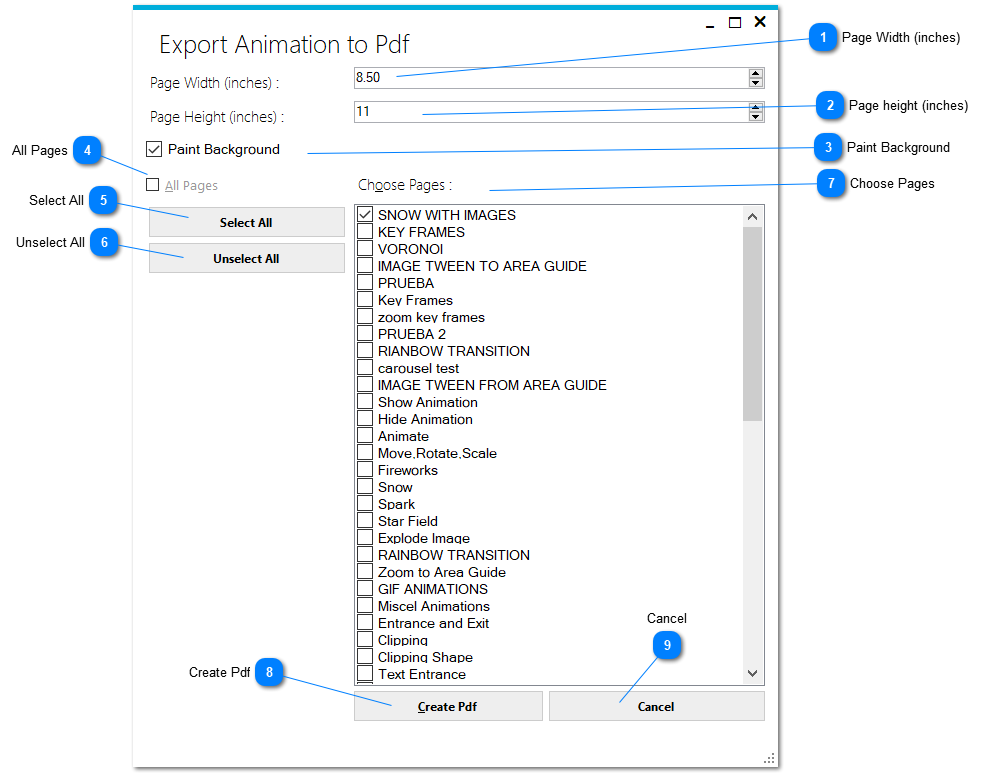
- Type here the width of the page in the Pdf document, in inches.
- Define in this field the page height of the pdf document, in inches.
- Check this box if you want to paint the background of every page in the Pdf document with the same color defined in the designed page.
- Check this box if you want to generate all the pages in the Pdf document. If not checked,you must choose one or more of the pages you want to generate in the Pdf document.
- Select All the Pages that will be generated in the Pdf document.
- Un select all the currently selected pages.
- Choose individually in this list, the pages that you want to generate in the Pdf document.
- Create the Pdf document with the selected pages and with the options chosen.
- Cancel the generation of a pdf document and close this window.
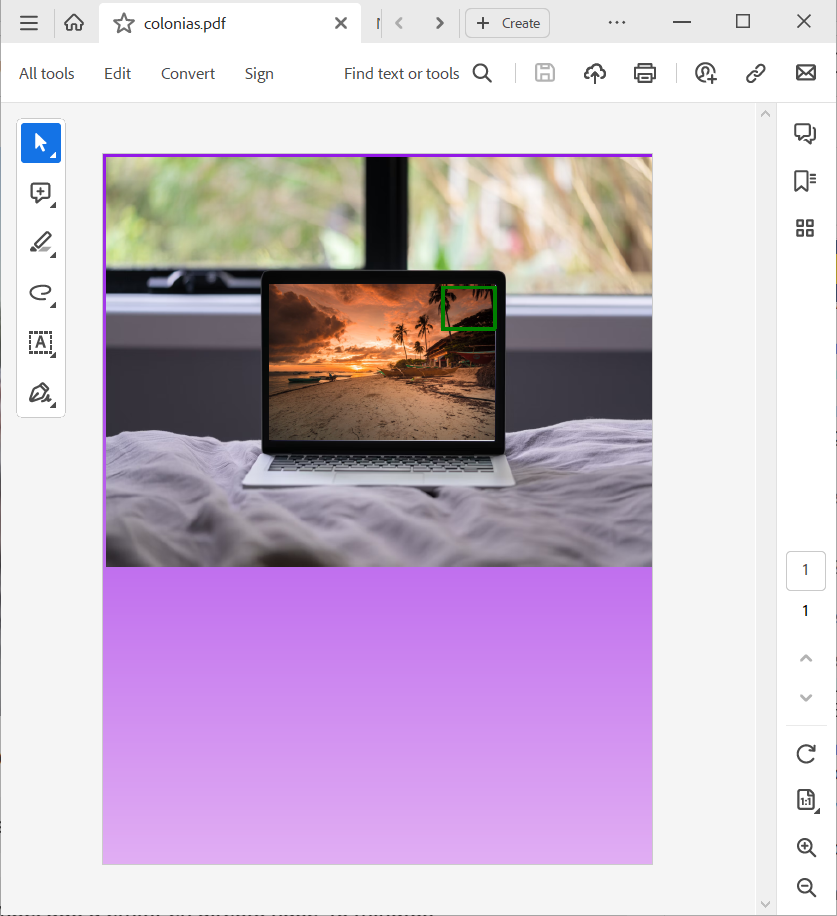
Sample Pdf file generated by SkiaMap Presenter.
