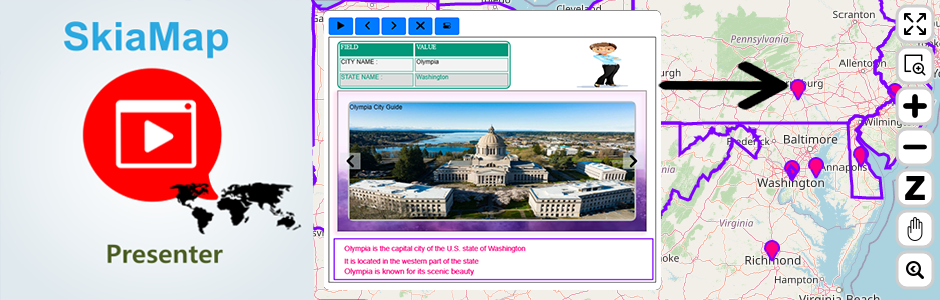What is SkiaMap Presenter?
SkiaMap Presenter is a desktop application for Windows, falling under the category of Geographic Information Systems. What sets it apart from other similar products is its unique approach: it exports maps, layers, and shapes to HTML and a corresponding animation for every shape. When you click on a shape within the HTML page, an animation unfolds, revealing information such as text, images, tables, and other elements.
Shapes can be imported from various sources, including ArcView, MapInfo, Google KML or KMZ, GeoJSON, and more. The animation possibilities are extensive, encompassing images, text, rectangles, polygons, polylines, tables, image carousels, animated GIFs, ellipses, and various figures like stars, hexagons, octagons, markers, and others.
The animations at your disposal to bring your information to life include:
* Move, rotate, scale, show, hide, and keyframe animations.
* Exploding images into particles, tweening images from/to specific areas.
* Various transition effects.
* Zoom or pan to an area, zoom to full view, zoom to a window.
* Animated GIFs.
* Pre-made animations like Heart Beat, Shake Flash, Shake Swing, Shake XY, Back Entrance, Back Exit, Fading Entrance,
* Fading Exit, Rotating Entrance, Rotating Exit, Zoom Entrance, Zoom Exit.
* Clipping Buffer for special effects like handwriting.
* Clipping Shapes to make a shape visible only in specific areas.
* Carousel animations for displaying any number of images with special entrance and exit effects, along with texts for each image.
* Special text animations.
* HTML-specific animations like blur, brightness, contrast, grayscale, hue rotate, invert, linear gradient, opacity, sepia, etc.
* Special animations: infinite scroll, magnifying glass, random reveal, etc.
The generated HTML page is easily customizable. Alternatively, instead of a map and its layers, you can create a table of images. The animation will pop up when you click on any of those images, providing a professional way to showcase products for any type of business.
Sample 1 : Clicking a Marker on a Map
In the following video, you can observe that when a marker (representing USA cities) is clicked on an HTML page, its presentation unfolds. Think of it as opening a popup window when clicking an object on the map. However, instead, a presentation featuring numerous elements, animations, and pages is displayed.
Sample 2: Dynamic Text and Image Changes
Take a look at the image below, where the text and images adapt based on the clicked shape. Unlike static content in video editing software, where the information remains fixed, SkiaMap dynamically replaces original values for text and image elements with information extracted from the clicked shape.
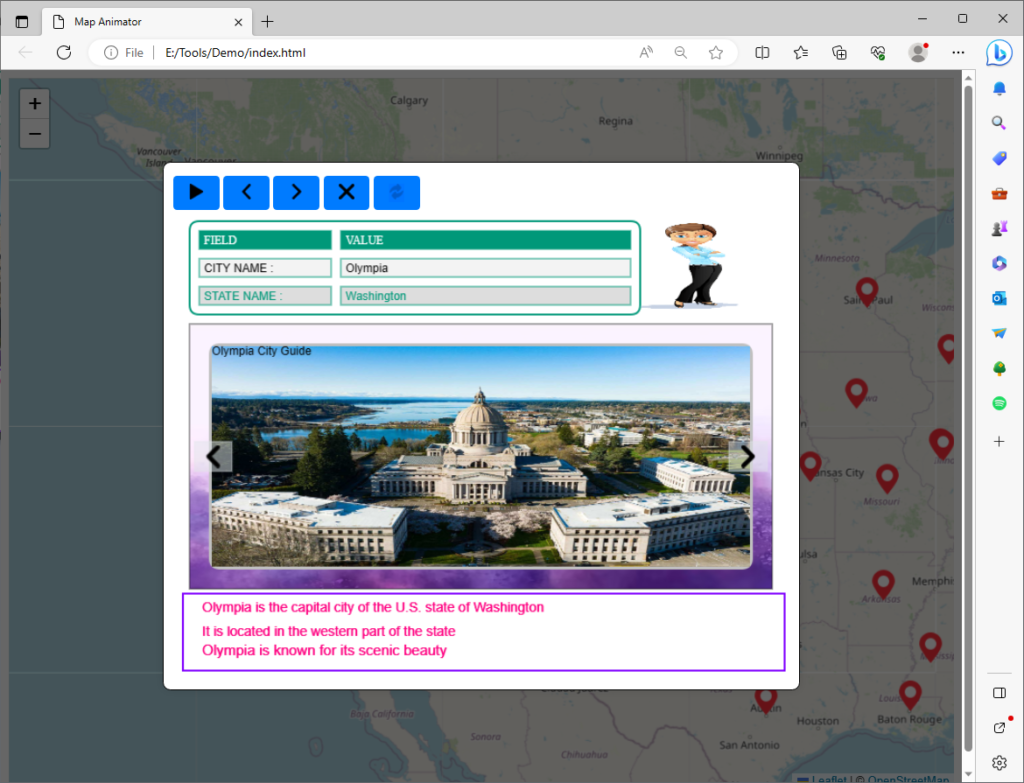
Sample 3: Creating a Grid of Images
It’s also possible for SkiaMap to generate a grid of images that can be clicked to open an animation or presentation for that specific image, as shown in the screenshot:
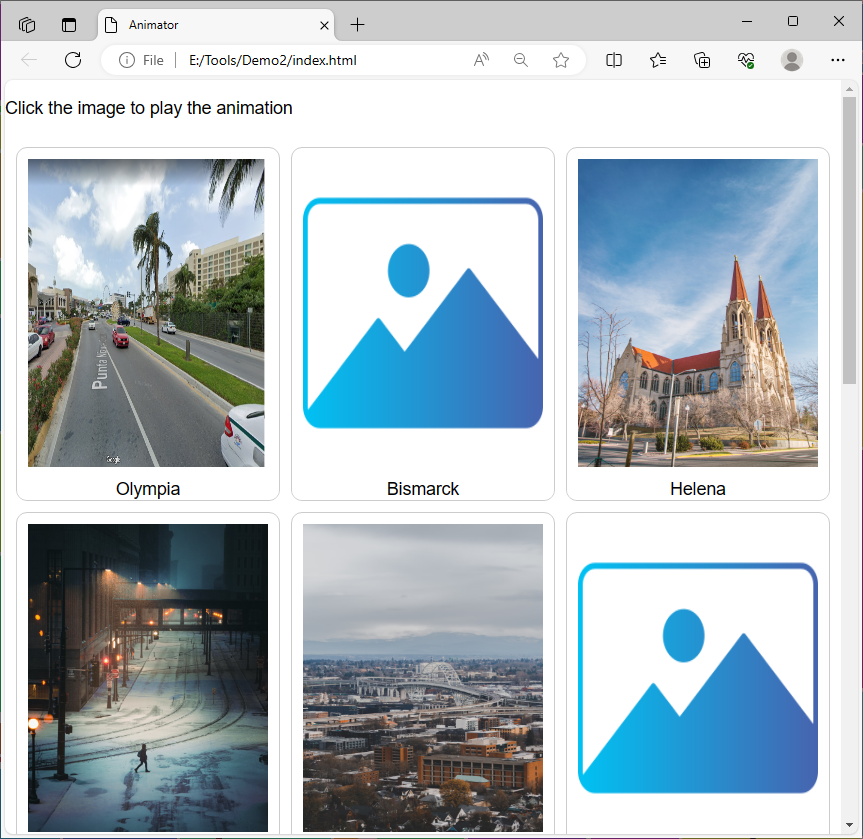
Note: Blue images indicate that no picture was defined for that record in that specific field.
Upon clicking one of the images in the grid, the designated animation unfolds, as shown below:
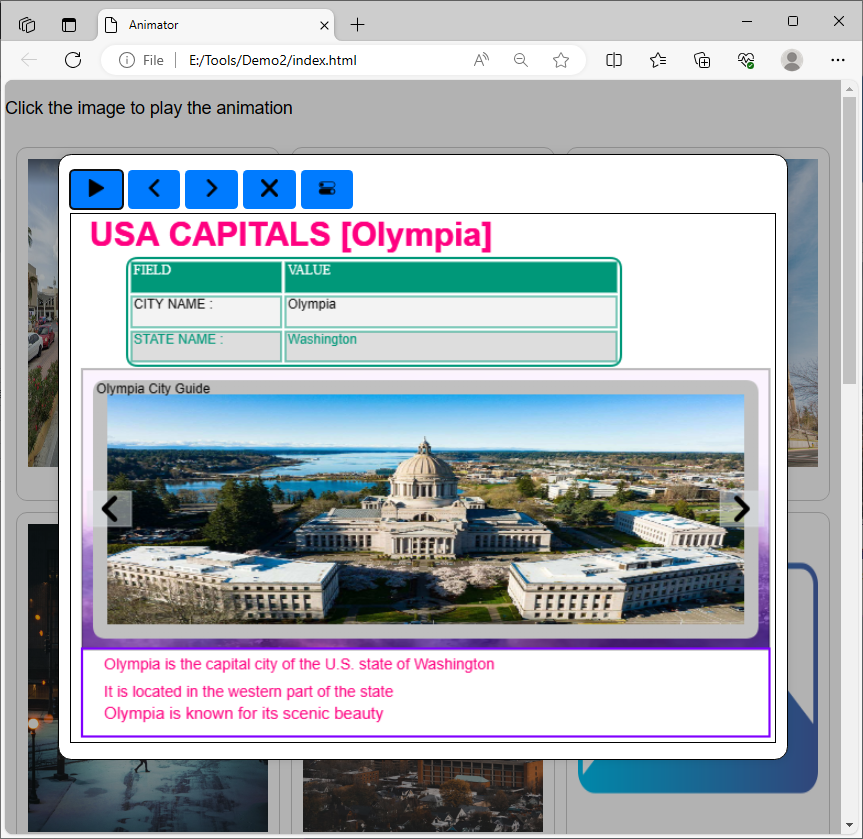
A Quick Tour of SkiaMap Presenter!
Is SkiaMap Presenter for you ?
SkiaMap Presenter not only will allow you to create presentations for locations on a map. It can be very useful for promoting your products or services in a presentation without using a map.
Updating the information presented to your potential customers is very easy and can be done periodically as you are changing the products you want to show on your web page.
The following is a sample of this kind of presentations:
Real Estate Construction Company or Real State Properties.
If you are the owner of a Real Estate Construction Company or you are the manager for a Real Estate Properties Company, you can locate on a map the exact place in your town where family homes or properties are located and you can use SkiaMap Presenter so that when you click on one of the homes, it will opens a presentation detailing the view from above of the room, the total number of rooms, the bathrooms it has, the materials on the walls and floors, total construction area, etc.
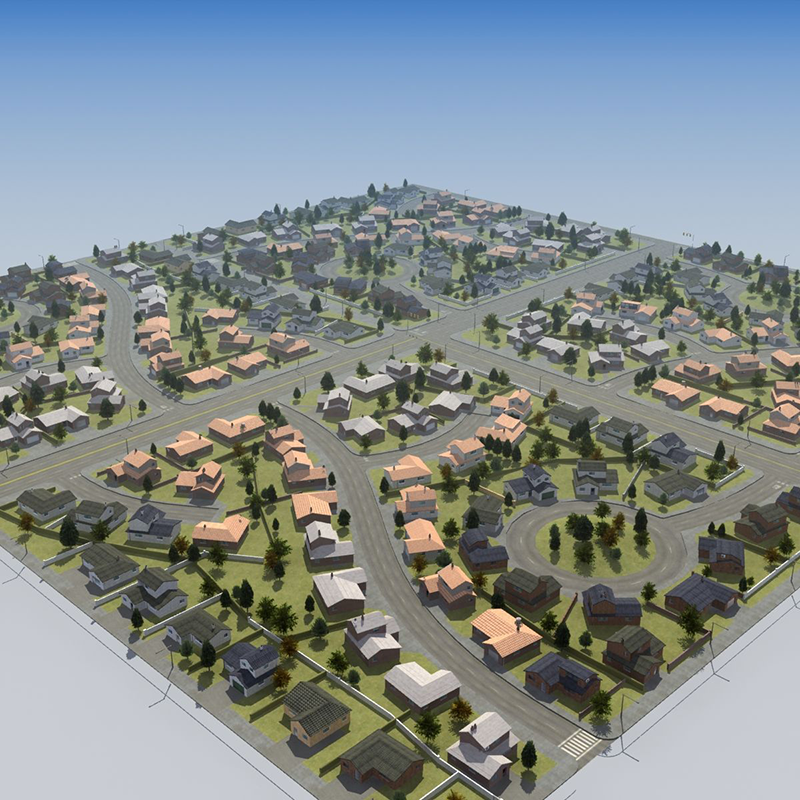
Locations on the Map
Customers, business, malls, convenience stores, and many many more type of locations that can be located on a map. When clicked a location, a presentation is opened showing in a professional way, all the information, images and other elements that better describes that location. These includes cities, states, historic places, and many more elements of a city or country.
SkiaMap Presenter will allow you to define several data for every location on the map, like population for a city, its name and other information, together with images for every location. When the presentation is opened, those texts and images will be inserted in the presentation changing it dynamically and will be adjusted automatically so that when you click another location you will see the presentation with the appropriate information.

Goods, Products or Services
SkiaMap Presenter not only will allow you to create presentations for locations on a map. It can be very useful for promoting your products or services in a presentation without using a map.
Updating the information presented to your potential customers is very easy and can be done periodically as you are chaning the products you want to show on your web page.
The following is a sample of this kind of presentations:
Differences between SkiaMap Presenter and a Video Editing Software
SkiaMap Presenter differs from many popular video editing software products on the market in several aspects. Both are distinct products, and you are the one who will decide which one best meets your needs. Below we list the differences between SkiaMap Presenter and video editing software.
- SkiaMap Presenter plays its animations in an HTML Canvas Element by running javascript code. SkiaMap Presenter creates for you the Html Page, the Canvas element and the javascript code. You don’t need to know Html or Javascript. Video editing software creates a video file that you can upload to your site or video hosting sites like YouTube, Vimeo, etc. The size of the different options can vary greatly. An HTML Canvas animation consists of Javascript code and images oriented to create the animation with smart algorithms. Video editing software also consists of code in different languages and smart algorithms, but the resulting products consist of thousands or millions of images stored in one file, with approximately 60 images per second known as frames. Due to this, the resulting video file is sometimes a large size.
- By inserting special codes in text elements and assigning a field to image elements, SkiaMap Presenter replaces those codes with information extracted from a database, resulting in dynamic animations that change according to the values of fields in a given record of the mentioned database. When you click a map place or an image in a table, the animation start playing showing you images and text that correspond to the clicked place or image in a table. This is not possible in a video file because the video file is a static file that cannot be changed externally.
- With SkiaMap Presenter, you can have many pages where each page can have many graphic elements (text, images, rectangles, carousels, slide shows, etc.). You can jump from one page to the next or previous one and the animation for the page starts playing. This is not possible in video files because video files play from start to finish and you have only the options to pause the video at some point, rewind to a previous or next frame, but this must be done manually and you must locate the frame you want. This works similarly to Power Point pages with the difference that with SkiaMap Presenter you can play or view the animation in an HTML Canvas element, as mentioned previously. A PowerPoint file must be converted before embedding in an HTML element, with some tool. Additionally, a Power Point file is also not possible to dynamically change its elements like text and images inside the Power Point file.
- SkiaMap Presenter allows you to create a map where, when you click on one of the shapes on the map, your designed animation starts to play. If you inserted the special codes in your animation that point to the database fields, then the resulting animation will play while reflecting the values of those fields of the database (by replacing text and/or images). Again, this is not possible in video editing software.
- SkiaMap Presenter can generate a WordPress plugin that plays smoothly and is viewed the same as the option where an HTML Page is generated.
In short, we are not telling you that we are better than a Video Editing software. What we are telling you is that in some situations, our software adapts better to what you want, depending on your needs. For instance, instead of producing a lot of videos, one for every place on the map, you only need to create one Presentation in SkiaMap Presenter.
Discover the Power of SkiaMap Presenter!
Quickly explore what SkiaMap can do by clicking on one of the markers on the map below. Each marker represents a key city in the USA, with its own data such as city name and images. Once you’ve clicked a city, its dynamic presentation unfolds.
Navigate through pages with the > button, go back with the < button, and close it using the X button.
SkiaMap Presenter is a cutting-edge tool designed to revolutionize how you present your products or business. This highly efficient and creative software empowers you to craft engaging presentations effortlessly. From captivating animations to user-friendly editing, SkiaMap Presenter offers a plethora of features to spark interest and captivate your audience.
Unleash Your Creativity with SkiaMap Presenter!
Step into a world where your presentations come alive, captivating your audience like never before. SkiaMap Presenter is not just a tool; it’s an experience designed to elevate the way you showcase your products or business. This innovative software is crafted to ignite your creativity, paving the way for fresh and imaginative ways of presenting information.
With SkiaMap Presenter, you possess the power to craft presentations that transcend the ordinary. Imagine capturing your audience’s attention from the very start, delivering not just information but an immersive experience. This tool is your key to presentations that go beyond engagement, resonating with your audience on a profound level.
Whether you’re presenting for business, work, government, school, or any other purpose, SkiaMap Presenter is your companion in creating visuals that leave an indelible mark. Say goodbye to lackluster presentations and embrace a new era of dynamic communication with SkiaMap Presenter. Elevate your storytelling, captivate your audience, and leave a lasting impression that sets you apart from the rest. The stage is yours—why settle for ordinary when you can go extraordinary with SkiaMap Presenter?
Generate HTML Page and WordPress Shortcode Plugin
Save time and effort with SkiaMap Presenter’s innovative technology. Generate visually impressive HTML pages or WordPress plugins based on your customized presentations. No more coding headaches – our software streamlines the process, ensuring your content not only looks great but is also easily navigable. Transform your content creation experience with SkiaMap Presenter today!
Interactive HTML5 Page

The generated HTML5 page immersively displays the map as a background, creating a captivating experience. Add markers, polygons, and polylines to trigger unique designs and presentations. Clicking on these map elements initiates the designed presentation, offering an interactive and memorable experience.
Seamless WordPress Integration

SkiaMap Presenter stands out with its WordPress shortcode plugin. Easily integrate your presentations into any webpage by uploading the plugin effortlessly. No complicated installations or coding required! Generate separate plugins for each layer of your presentation, allowing for multiple seamless presentations on a single web page. Elevate your website with the versatility of SkiaMap Presenter.
Informative Map Elements
SkiaMap Presenter excels at presenting information for places on a map or hotspots on an image. Unlike traditional GIS applications, our tool goes beyond pop-up windows. It creates a dynamic and engaging experience, ensuring your audience is captivated and informed.
SkiaMap Presenter - Transforming Presentations, Empowering Creativity!
Clicking a Marker on a Standard Map
When you click a marker on a standard map (not created with SkiaMap), a typical pop-up window displays the information. Now, enter SkiaMap Presenter, an innovative tool with a unique GIS engine and animations library developed exclusively by us. This powerful software enables you to present information in an original and engaging way. Create dynamic presentations incorporating text, images, tables, carousels of images, polygons, and polylines. SkiaMap Presenter gives you the flexibility to add various animations to each element, providing complete control over the presentation display. Whether you choose to move, rotate, scale, animate along a path, apply particle effects to images, or use other predefined effects, SkiaMap Presenter has the capabilities you need. Organize your information into multiple pages to present your ideas clearly and effectively. Elevate your presentations with SkiaMap Presenter and captivate your audience like never before.
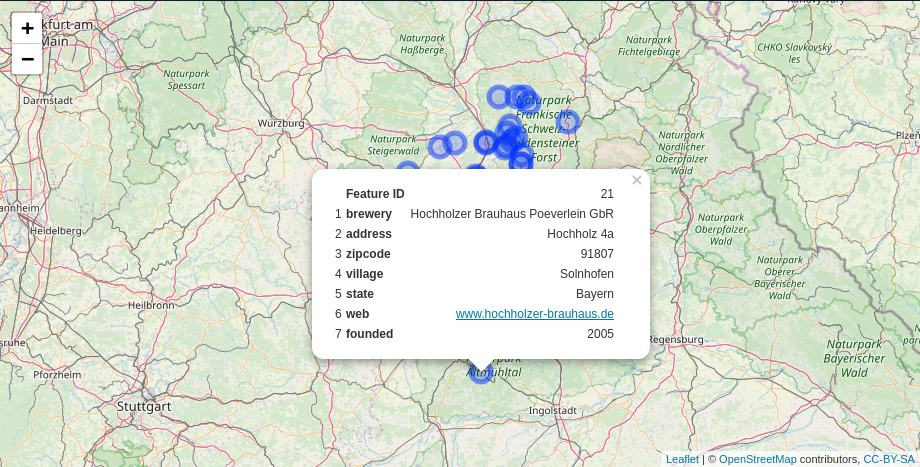
Clicking a Marker on the Map and Opening Its Presentation
In the map below, observe the presentation designed in SkiaMap Presenter. When a marker (representing USA cities) is clicked on an HTML page, its dedicated presentation unfolds, showcasing the capabilities of SkiaMap. Not limited to maps, SkiaMap Presenter seamlessly integrates with background images.
Background Image and Hotspots
The following video demonstrates a presentation created with a background image and hotspots. Clicking a hotspot triggers its specific presentation, adding a layer of interactivity.
Dynamically Change Text and Images for Every Shape
How can you dynamically change text and images based on the clicked shape on the map? In the image below, witness the dynamic alteration of text and images according to the clicked shape. Unlike static content in traditional tools like Prezi, MS-PowerPoint, or video editors, SkiaMap Presenter’s HTML element canvas refreshes approximately 15 times per second, allowing dynamic animations. Texts, images, carousels, and tables can all be replaced dynamically.
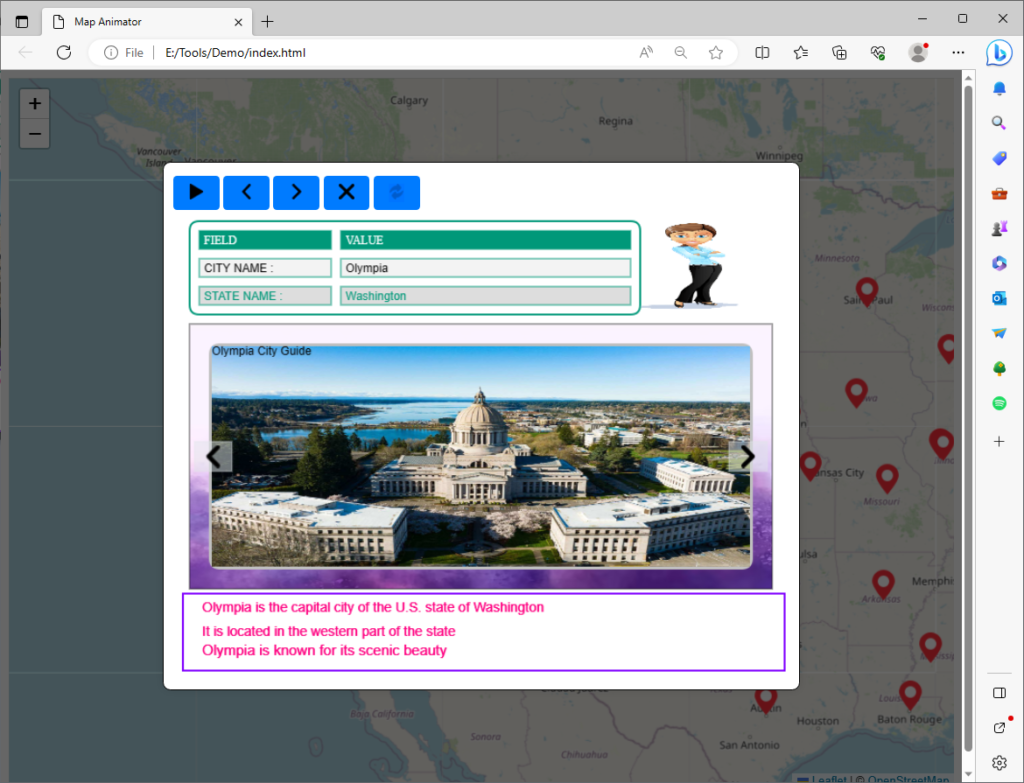
Configuring the Presentation Editor for Dynamic Changes
In the Animation Editor on below, a table cell contains the code {City_Name}, a key code to replace texts. The field City_Name is searched in the layer table, and if found, its value replaces this code for the clicked record or shape, linking the text to a table field. Images are linked to an image field on the table by configuring an attribute of that image.
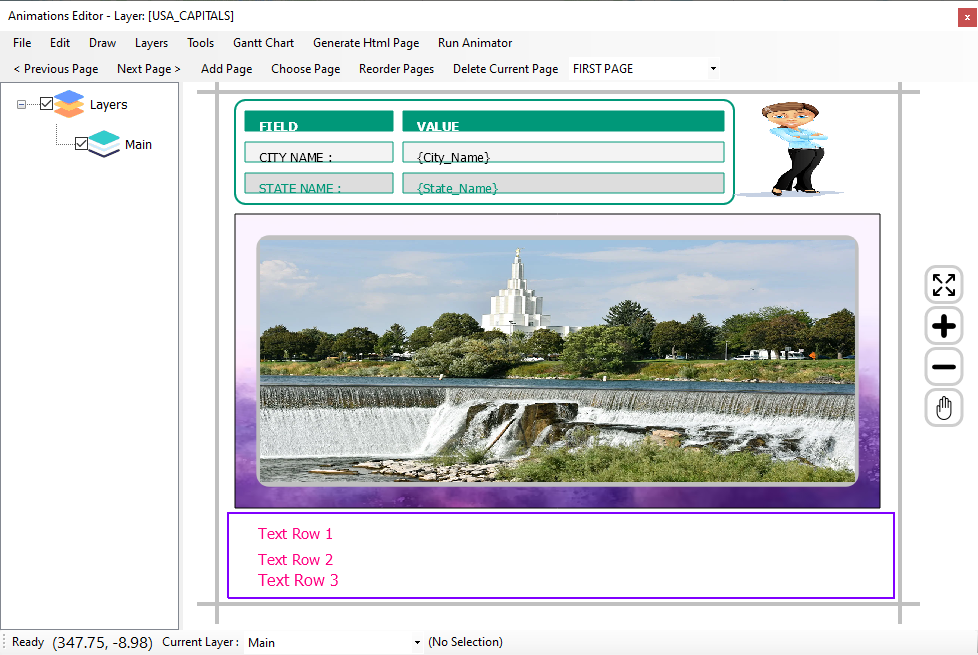
Configure the Image Shape Editor
The Image Shape Editor, as depicted, allows you to define parameters of the image. The Image Field Name parameter links the shape to a layer table field, replacing the design-time image with the image stored on the clicked record or shape, if found. The Carousel Shape is similarly linked to an Images Collection Field, dynamically changing images for every clicked shape.
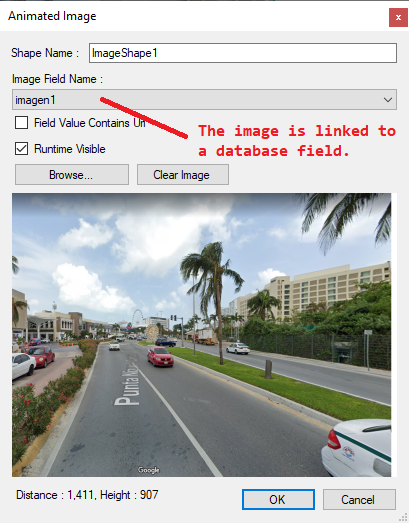
SkiaMap Presenter - Unleash the Power of Dynamic Presentations!
WordPress - Empowering Your Website or Blog

WordPress stands out as the simplest and most widely used platform for creating websites and blogs, commanding over 43% of all internet websites. At its core, WordPress is an open-source content management system, offering a user-friendly interface and allowing modification of the source code freely. Acting as a robust content management tool, WordPress empowers users to manage crucial aspects of their websites, such as content, without the need for programming knowledge.
The Magic of WordPress Plugins
One of WordPress’s strengths lies in its extensive library of plugins, pieces of code that enhance webpage functionality. Enter SkiaMap, a tool that takes this capability a step further. SkiaMap can generate a WordPress plugin for a layer, effortlessly embeddable onto a page. This plugin seamlessly displays a map with places or other geometries. Clicking on any of these map elements opens a dialog showcasing the animation meticulously designed for that specific layer.
Versatile Integration with SkiaMap
SkiaMap’s capabilities go beyond WordPress plugins. The tool can also generate an HTML page along with other essential elements, including JavaScript files stored in a designated subdirectory. These elements collectively enable you to play the animation on the map, mirroring the dynamic experience effortlessly generated for WordPress.
In essence, SkiaMap not only simplifies the integration of captivating animations on WordPress but also extends its functionality to other web environments through the generation of standalone HTML pages and associated resources. Enhance your website with SkiaMap’s seamless integration and captivating animations. Elevate your content and engage your audience like never before!