Create Video
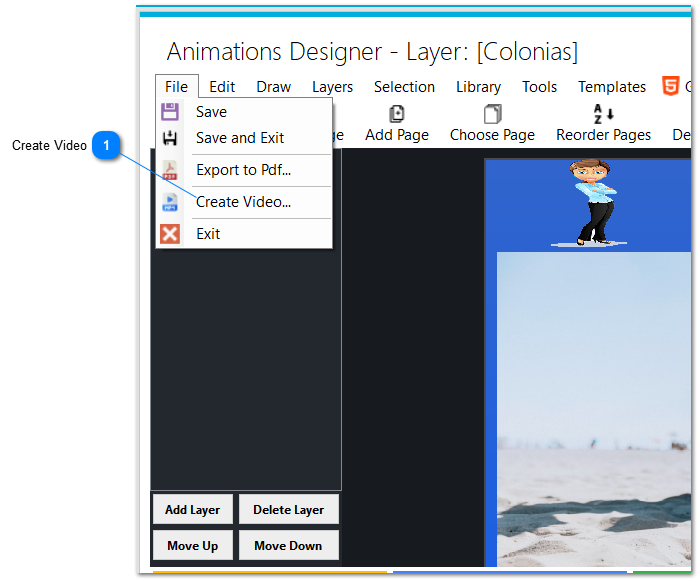
Click this button in order to create a video instead of an html page. When clicked, the following dialog will open :
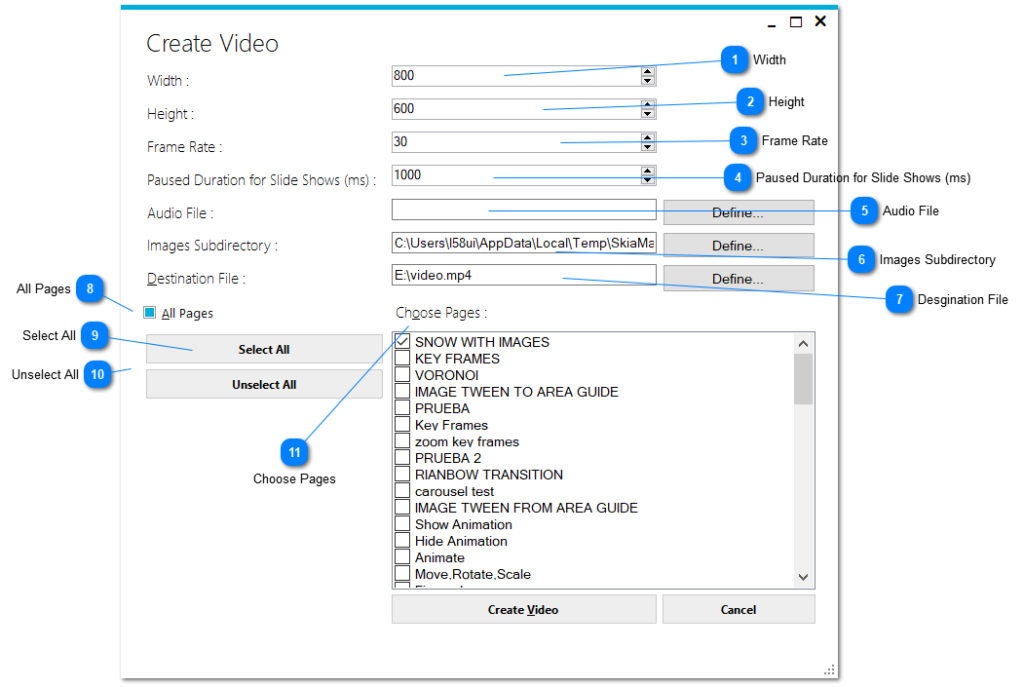
- Type here the width of the video to generate, in pixels.
- Type here the desired height of the video to generate in pixels.
- Type here the desired frame rate, that is to say, the number of images per second in the resulting video.
- For slide show shapes and animations (carousels and slide shows), type here how many milliseconds you want to pause the animation for viewing the current image. The animation will allow you to view the image for the given time, in ms.
- Type here the full path of an audio file in the following formats : mp3, aac, flac, wav. Click the Define button in order to search an audio file in your hard disk.
- Type here the full path of where to generate the images for every frame of the video file. You hard disk must have enough space to generate all the images of the video file. Click the Define button in order to find the subdirectory from your hard disk.
- Define here the full path and file name of a target video file to generate. Click the Define button in order to define the file from one of your subdirectories in your hard disk.
- Check this box if you want to generate the video file from all the pages in the current opened workspace and layer.
- Click this button in order to select all the pages in the current animation for one of the layers.
- Unselect all the currently selected pages.
- Check one by one the pages you want to use to generate the video. Click again to uncheck a page.
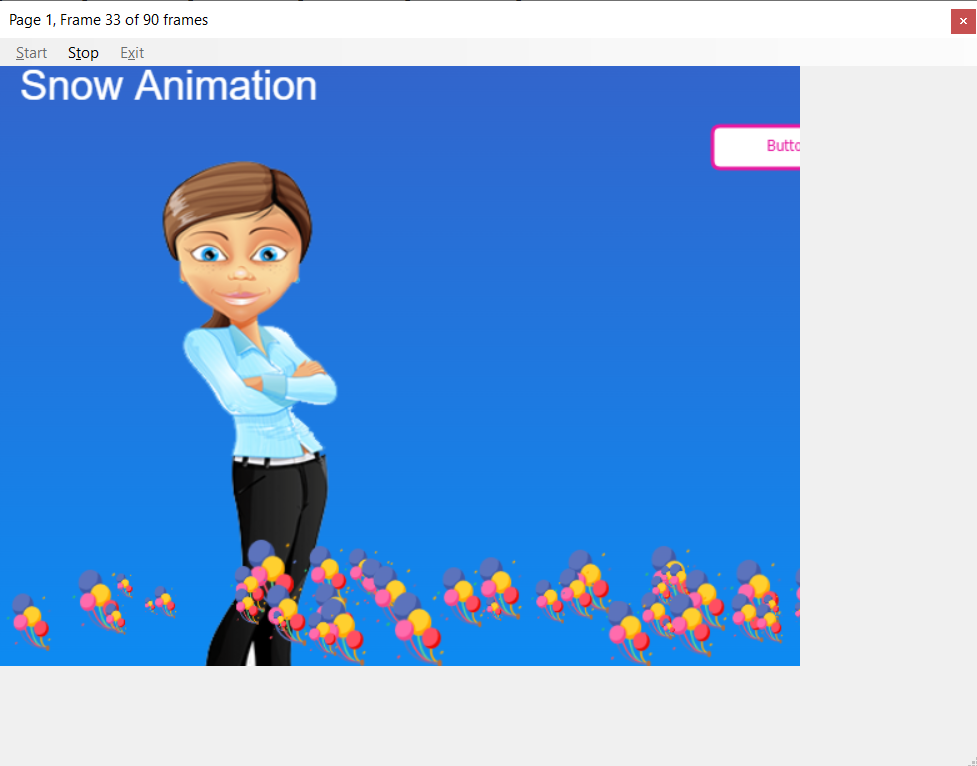
Generating frame by frame of the video.
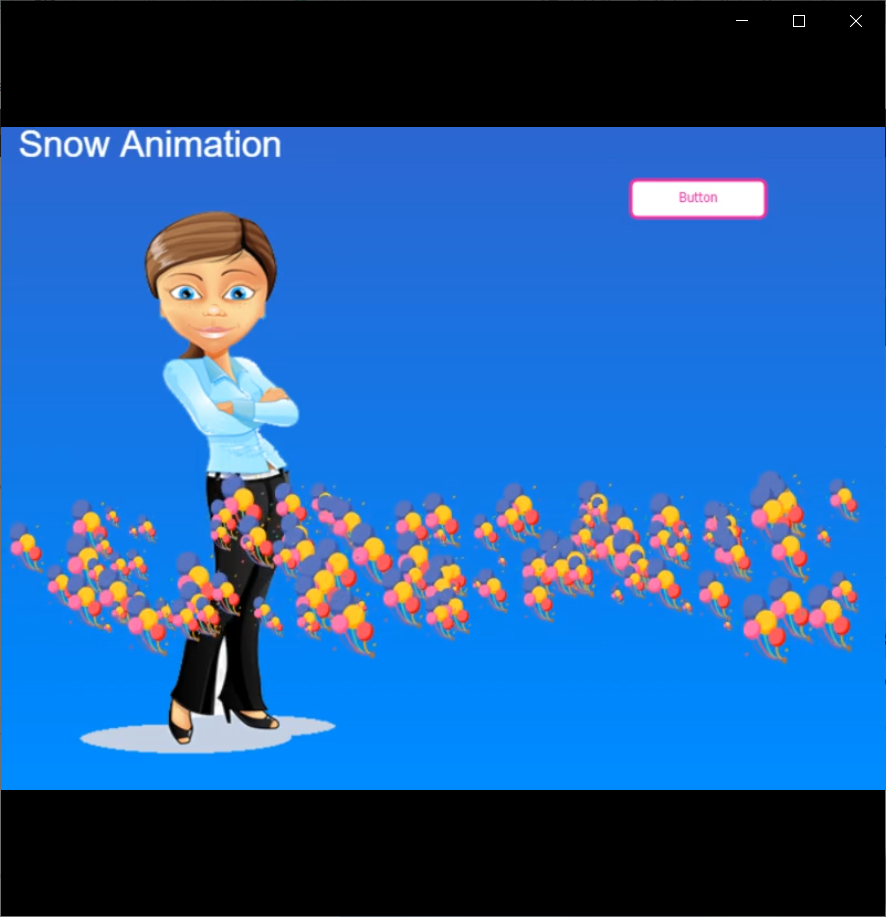
Running the generated video file.
