Transition Animation
These transitions prove valuable for seamlessly transitioning from one scene to another, such as transitioning between images or various geometries along with their animations.
Voronoi Transition
The Voronoi Transition animation is instrumental in crafting smooth transitions from one scene to another. To utilize this animation, you draw an area guide shape within the design area and then apply the animation to that shape. During playback, the area is populated with Voronoi polygons calculated based on the animation parameters. Click here to delve deeper into understanding Voronoi Diagrams
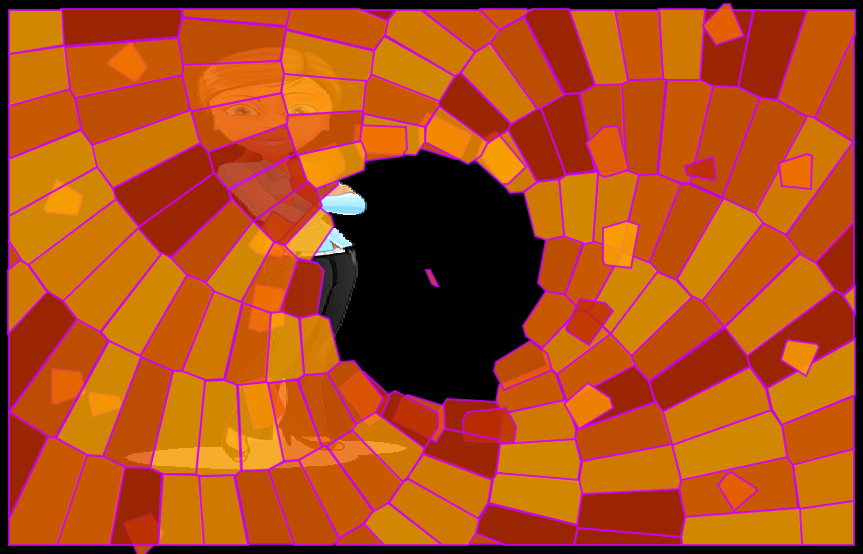
The subsequent form will guide you through the configuration of parameters or properties for this transition type.
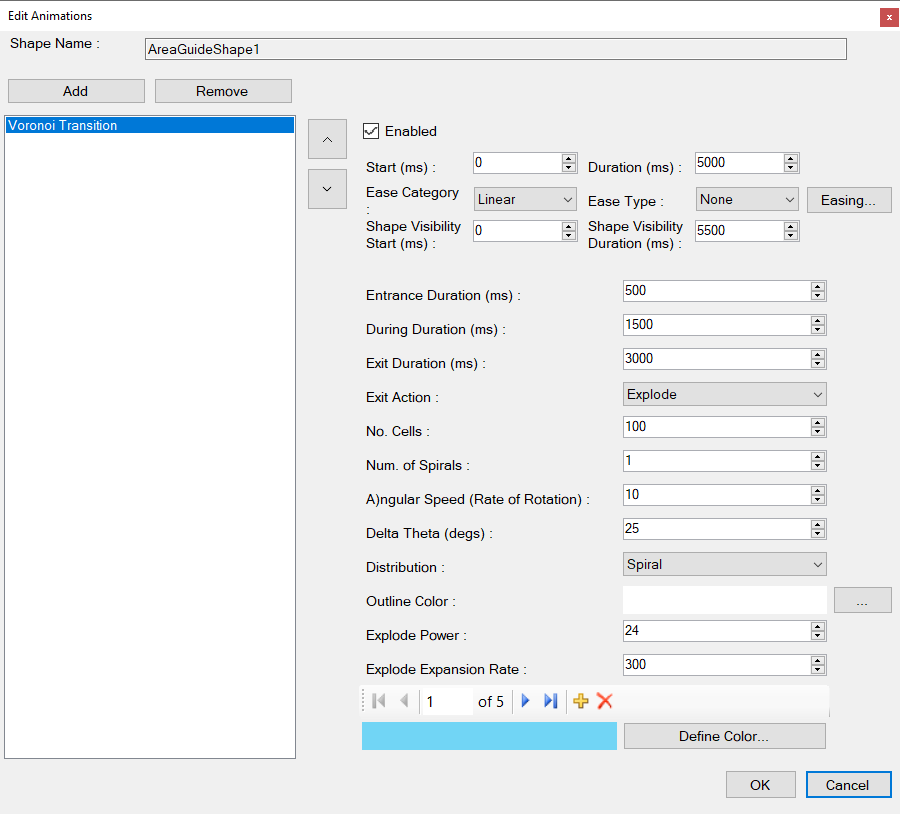
- Entrance Duration: The duration in milliseconds for the entrance phase of the animation. The entrance phase generates Voronoi polygons starting from a small circle, gradually expanding to fill the entire area.
- During Duration: The time, in milliseconds, during which the animation remains without modifying the Voronoi polygons. This is useful for making certain shapes invisible under the area guide and revealing other shapes once this time elapses.
- Exit Duration: The duration in milliseconds for the final phase of the animation. A special effect can be defined during this time, as explained later.
- Exit Action: A special effect during the Exit Duration time. Currently, there are two effects available: Fade Out (gradual hiding) and Explode (emulates exploding particles, providing a visually appealing effect).
- No. Cells: The number of cells (polygons) generated for the Voronoi diagram.
- Num. of Spirals: Specify the number of spirals in the Voronoi diagram if the distribution is set to Spiral.
- Angular Speed: In the Archimedean spiral formula, this parameter represents the constant angular speed or rate of rotation of the spiral.
- Delta Theta: The degrees by which the first spiral is rotated to generate the next one.
- Distribution: Define the distribution of polygons in the Voronoi diagrams: random and spiral. Random places the center of polygons randomly, while Spiral uses the Archimedes Spiral formula for distribution.
- Outline Color: Define the outline color of the polygons.
- Explode Power: Determine the power of the explosion if the Exit Action is set to Explode.
- Explode Expansion Rate: Define the rate at which polygons will expand from their original position during the explode effect.
- Colors: Specify the colors of the generated polygons in the Voronoi diagram. If you define multiple colors, the first set will be applied to the initial polygons, and the pattern will repeat. Use the PLUS button to add a color, the CROSS button to delete a color, and the Define Color button to change the current color.
Rainbow Transition
The Rainbow Transition offers the capability to craft visually appealing transition effects between scenes. You define a set of colors for the circular rings or pie slices of the transitions. The available transition variations include Circular Fade, Circular Accordion, Curtain, Curtain Fade, Curtain Accordion, Fan Fade, Fan Accordion, and Fan Accordion Inverted.
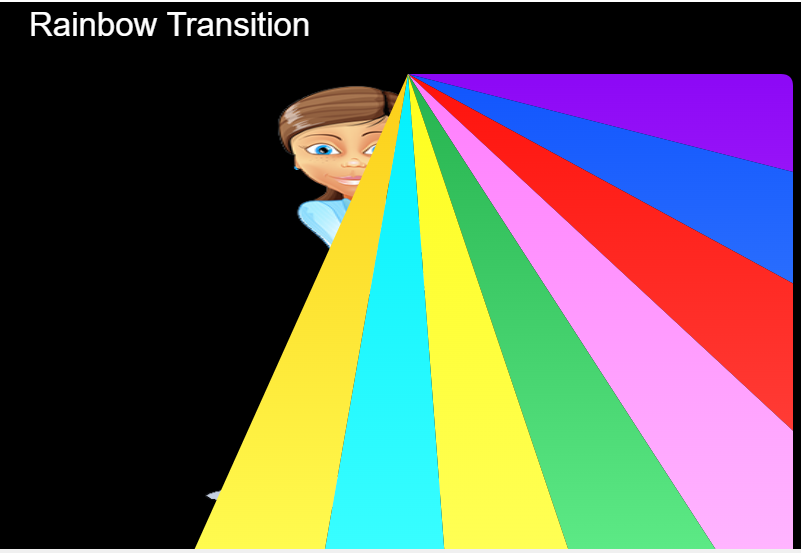
When you select this transition, the following dialog will allow you to configure its properties:
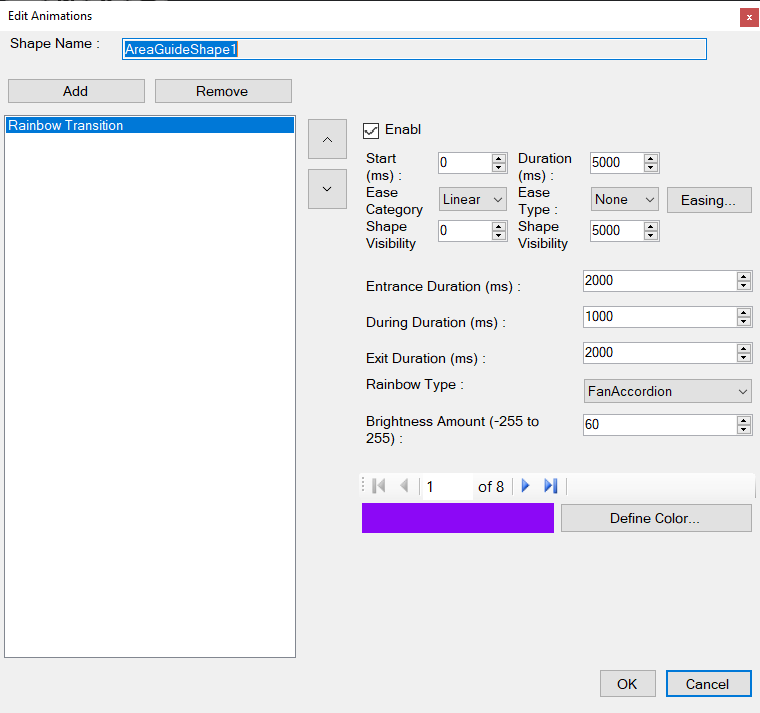
Entrance Duration: The duration in milliseconds for the entrance phase of the animation.
During Duration: The time, in milliseconds, during which the animation remains without modification. This allows the placement of images or other geometries between this frame range.
Exit Duration: The duration in milliseconds for the final phase of the animation. A special effect can be defined for this time lapse, as explained later.
Rainbow Type: The type of animation for the transition, including options such as Circular Fade, Circular Accordion, Curtain, Curtain Fade, Curtain Accordion, Fan Fade, Fan Accordion, and Fan Accordion Inverted.
Brightness Amount: This parameter affects the colors, which are painted in a gradient from one color to another. The first color is the original color, and the second color is a brighter color calculated from this parameter. A value of -255 results in complete black, 255 results in complete white, and zero leaves the color intact, meaning the rainbow is painted with the same color.
Click on one of the shapes of the map below in order to open animations made with voronoi and rainbow transitions.
